参考サイト
Organizationの設定からTeamにリポジトリの権限を設定まで
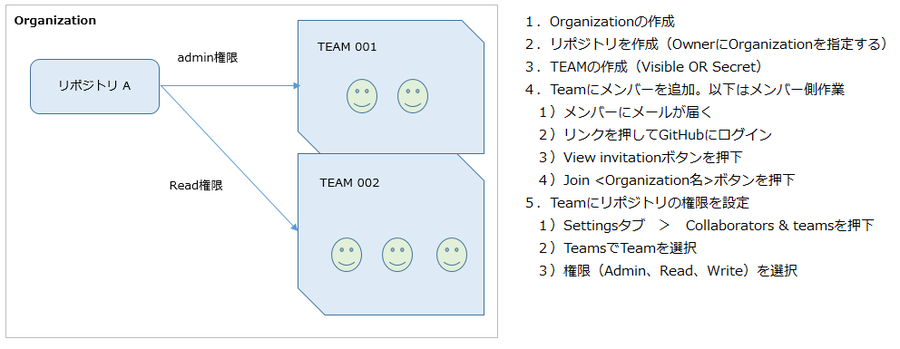
とりあえずやってみた
1.仮想サーバの構築 ・ホスト名:gitj.example.com ・OS :CentOS 6.7
2.gitのインストール こちらを参考にgit2系をインストール 最新版の Git をインストールする
3.GitHubの登録 ・https://github.com/organiz-hori
4.鍵の生成 $ cd ~ $ ssh-keygen -t rsa 公開鍵(.ssh/id_rsa.pub)をGitHubに登録
5.Gitの初期設定
$ git config --global user.name "horiuchi toshiai" $ git config --global user.email "9257ctwf@jcom.zaq.ne.jp" $ git config --global core.editor 'vim -c "set fenc=utf-8"' $ git config --global color.diff auto $ git config --global color.status auto $ git config --global color.branch auto $ git config --global core.pager "LESSCHARSET=utf-8 less" $ git config --global core.quotepath false $ vim ~/.bashrc export GIT_PAGER="LESSCHARSET=utf-8 less"
6.clone
$ cd ~ $ mkdir git $ cd git $ git clone git@github.com:organiz-hori/test01.git Cloning into 'test01'... remote: Enumerating objects: 3, done. remote: Counting objects: 100% (3/3), done. remote: Total 3 (delta 0), reused 0 (delta 0), pack-reused 0 Receiving objects: 100% (3/3), done. $ ls test01/ README.md
7.push
$ cd test01 $ vim test.py $ git add test.py $ git commit -m "first commit" $ git push origin master
Pull Request
送る前に確認すること
・どのブランチからどのブランチへ送るPullRequestか
・今回送るPullRequestの内容が適切なものかどうか
Create Pull Request をクリック
タイトル、修正内容
レビューア
・Files changedでソースを確認する
・ソース上のコードを指摘する際はラインコメントする(コメントを残したい行をクリック
すると[+]マークされるので、それをクリック。コメント欄にコメントを入力して
[Comment on this line]をクリック。クリックすると投稿者にNotificationが送られる。
投稿者は[Add a line note]をクリックして回答する)
投稿者
・作業サーバで修正、add、commitしてpushする
・pushするとPull Requestの内容が最新に上書きされる
・ラインコメントは表示されなくなる(ラインコメントを見たい時はConversationタブ)
マージ
・Merge Pull Requestをクリック
・マージコミットの内容を入力してConfirm mergeをクリック
あと処理
・Delete branchをクリックしてブランチを消去する
マージの取り消し
・Revertをクリックするとマージが取り消される(リバートコミット)

# タイトル行
### Description
hogehoge
___
### 機能一覧
- リスト1
- リスト2
___
1. 番号付きリスト1
1. 番号付きリスト1-1
1. 番号付きリスト1-2
1. 番号付きリスト2
1. 番号付きリスト3
> これは引用
Issues、Label、Milestone、Projects
読んだサイト
初心者の1人エンジニアがチーム開発で学んだgithubの使い方!
一人で開発しても、複数で開発しても大丈夫なブランチ運用の紹介
github-cheat-sheet
GitHubのいろんな機能を紹介している
参考になった本
Web制作者のためのGitHubの教科書
GitHubフローに元ずくプルリクの情報が参考になった
エンジニアのためのGitの教科書
Gitコマンド、ブランチ運用関連の情報が参考になった
